Logon to your BPI members page using this link
Under Payment and Reloading Tab > Bills Payment > Enroll all Other Bills
You will be directed to this Page.
Fill out your JAI number (Joint Account Indicator (JAI) No.)(2-digit no. located at the lower right hand corner of your ATM card right across your name).
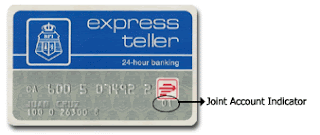
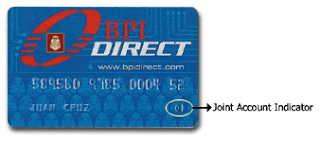

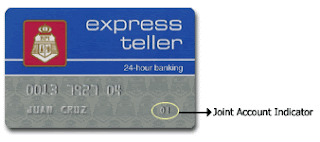
Fill out your Bill Information by selecting Company Name, for our example we will use
Meralco.
Find in the drop down the words "Manila Electric Company (MERALC) (I had a find time searching for this lol)
then use your Service ID Number as the Reference Number (policy #, subscriber #, acct #).
and then Submit.
Viola!
Now to pay your Meralco Bill (take note that it will not accept overdue bills), under Payments & Reloading > Bills Payment > Pay Bills Today
You will see this link. Select MERALC+Service ID Number in Pay, then the amount in your bill, select from my account (If you have multiple accounts registered), select Additional Reference Number (this can be found "the ATM/Phone Reference No." in your Meralco Bill at the bottom), then fill out the Remarks and then Submit.
Viola! No more falling in line in your favorite Meralco Branch to pay this nasty bills. >:D Take note again, make sure it is not an overdue bill.
No comments:
Post a Comment